
#include <ShapeUpAPI.h>
Inheritance diagram for SUToolBar:

Public Member Functions | |
| SUToolBar () | |
| void | Create (HINSTANCE hInstance, LPCTSTR lpszResourceName, const char *name) |
| void | Create (HINSTANCE hInstance, UINT nID, const char *name) |
| bool | IsVisible () |
| size_t | GetButtonCount () |
| void | SetButtonEnabled (UINT nID, bool bEnable) |
| void | SetButtonChecked (UINT nID, bool bChecked) |
To get toolbar button notifications, the ShapeUp_AddToolBarButtonHook() must have been called, and the plug-in hook function, set in fnInit(), must handle HOOKTYPE_TOOLBARBUTTON notifications.
| SUToolBar::SUToolBar | ( | ) | [inline] |
Default constructor.
| void SUToolBar::Create | ( | HINSTANCE | hInstance, | |
| LPCTSTR | lpszResourceName, | |||
| const char * | name | |||
| ) | [inline] |
Creates a new ShapeUp toolbar.
| hInstance | = handle to the module containing the toolbar resource. | |
| lpszResourceName | = name of the toolbar resource. | |
| name | = name of the toolbar used in ShapeUp. (Displayed to users) |
| void SUToolBar::Create | ( | HINSTANCE | hInstance, | |
| UINT | nID, | |||
| const char * | name | |||
| ) | [inline] |
Creates a new ShapeUp toolbar.
| hInstance | = handle to the module containing the toolbar resource. | |
| nID | = id of the toolbar resource. | |
| name | = name of the toolbar used in ShapeUp. (Displayed to users) |
| bool SUToolBar::IsVisible | ( | ) | [inline] |
Checks if this toolbar is visible or not.
| size_t SUToolBar::GetButtonCount | ( | ) | [inline] |
Retrieves the number of buttons in this toolbar.
| void SUToolBar::SetButtonEnabled | ( | UINT | nID, | |
| bool | bEnable | |||
| ) | [inline] |
Enables or disables a button in this toolbar.
| nID | = id of the toolbar button defined in the toolbar resource. | |
| bEnable | = true enables and false disables the button. |
| void SUToolBar::SetButtonChecked | ( | UINT | nID, | |
| bool | bChecked | |||
| ) | [inline] |
Checks or unchecks a button in this toolbar.
| nID | = id of the toolbar button defined in the toolbar resource. | |
| bChecked | = true checks and false unchecks the button. |
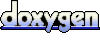 1.5.2
1.5.2