Latest »
2011-03-13:
ShapeUp v2.0.00 RC 3 available read more
2009-03-01:
New plug-in for vector data optimizations available read more
ShapeUp v1.4.00 »
A lot of new features have been added to ShapeUp since the last release. Many of these originates from user feedback, and a big thanks goes to all the users of the ShapeUp tools. Well, here's the news list:
New features:
- Added WGS84/UTM.
The WGS84/UTM reference systems are finally added to ShapeUp.
The following systems are implemented:
EPSG::32601 to EPSG::32660, and EPSG::32701 to EPSG::32760.
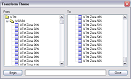
- Raster handling reworked.
The raster engine has been totally reworked to support the world file rotation parameters, and also once and for all remove the old ShapeUp specific image parameter text format.
It is now possible to calibrate a raster image in two ways. The old manual
way is still available where the user moves and stretches the image by hand.

The new possibility is to use known control points. The control points are
image pixel coordinate and real world coordinate pairs. Given at least two
such pairs, ShapeUp will calculate a best fit for the parameter values.

Both methods are available from the Transform Image Layer dialog.
- Raster anti-alias option in properties dialog.
Anti-aliasing is not always desired. It is now possible to remove the default anti-aliasing of raster images.
- Multi-Edit Attributes now supports geometry to WKT.
The geometry in Well-Known-Text, WKT, format is now supported as a value to a string attribute in the Multi-Edit Attribute feature.
- Added column description field to Attribute Manager.
Attributes can now get their own descriptions. These are set in the Attribute Manager dialog.
- Attribute Manager now accepts non-shapefile-standard
attribute names.
The user may now use a longer name or a name containing special characters. The user will get a warning, but may continue.
- Added Copy Table option to Attribute Manager dialog.
This new feature will allow the user the copy the attribute definitions to the clipboard.
- More informative theme name when creating new theme
from shape selection.
The name of the new theme is now 'From: ' followed by the name of the original theme.
- JavaScript object model extended.
A new function error() is added which breaks the execution with a specified error message. Usage:
error("An error occurred!");
Fixed bugs:
- Corrected Add-button bug in Query dialog.
The Add button should now be enabled correctly in the Query dialog.