Latest »
2011-03-13:
ShapeUp v2.0.00 RC 3 available read more
2009-03-01:
New plug-in for vector data optimizations available read more
ShapeUp Directories »
Directory layout »
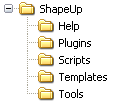
Structure of ShapeUp folders.
The sub-directories are not needed for ShapeUp to work, put if present, they have a special meaning.
The Help directory is scanned for HTML files. All files found are presented to the user via the Help menu. The scan is not recursive.
The Plugins directory is where all plug-ins should go; loaders, exporters, statisticals, policies and Image Server Extensions. This directory is scanned for all these types, extending ShapeUp functionality.
The Scripts directory is a good place to store JavaScript files. When a script is run from the ShapeUp console, View|Console, the search order for that particular script is:
- Current directory.
- ShapeUp Scripts directory.
A script in this directory will always be found if it's not qualified with a path. When JavaScripts are stable and general in some context, they can be moved to the Tools sub-directory. See below.
The Templates directory is handy when dealing with templates. ShapeUp uses templates in many places, e.g. the Attribute List Builder. Having a good file structure from the beginning is recommended. Sub-directories to the Templates sub-directory might even be needed.
The Tools sub-directory is scanned for executable files and for JavaScript files. Found executables are added to the Tools menu in ShapeUp, and JavaScripts are added to Tools|JavaScript sub-menu. The executables and JavaScripts are run directly if selected from this menu.