Latest »
2011-03-13:
ShapeUp v2.0.00 RC 3 available read more
2009-03-01:
New plug-in for vector data optimizations available read more
ShapeUp v1.4.02 »
ShapeUp is now released in version 1.4.02. A few additions to the GPI plug-in interface have been made, such as layer selection events and easier access to shape coordinates.
Over the last years, the most of the e-mail support questions are related to JavaScript. It seems like there has been a threshold to get over before getting started. The main update in this release is a new JavaScript creator tool, which allows the user to select a template, make some additional choices, and then get the script by the press of a button. Hopefully, this will make life easier for both novices and expert users.
New features:
- Added JavaScript Creator tool.
The new JavaScript Creator tool will hopefully be well a used feature. The idea is that the user selects one of the predefined templates, depending on the task ahead. A template will typically offer a set of choices to the user.
Depending on the choises the user makes, the template will expand to a ready-to-run JavaScript. The user can then focus on changing the details of the script.
The tool can be accessed from either the Tools menu, or from a toolbar button in the Script Toolbar.
This is an open system, where templates can be added and modified by the end user.
Each template is an XML-file containing a section of conditions, and a section of
JavaScript fragments controlled by these conditions. The condition part is what
ends up in the user interface of the JavaScript Creator tool.
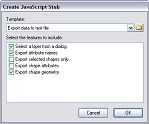
If you have a task that repeatedly comes up, you can create your own template to quickly create a script stub to work with.
JavaScript template files are located in the <ShapeUp dir>/Templates/JavaScript subdirectory.
- GPI API extended.
GPI plug-ins can now get a layer selection event by calling ShapeUp_AddLayerSelectionChangedHook() and listen for HOOKTYPE_LAYERSELCHANGE in the Hook function. To stop listen to the event, call ShapeUp_RemoveLayerSelectionChangedHook().
Coordinates can now be accessed using the functions SUShape.GetPartCount(), SUShape.GetCoordinateCount() and SUShape.GetCoordinate() for C++, or by using the raw C API functions Shape_GetPartCount(), Shape_GetCoordinateCount() and Shape_GetCoordinate(). These functions are slower than the Shape_GetShapeBytes(), but significantly simpler to use.
Fixed bugs:
- Corrected decimals for XML export.
The number of decimals written is now controlled by the Coordinate View Precision setting in the Tools | Options | Data page.
- Corrected JavaScript Shape.selected.
This property incorrectly reported Trying to access a null Shape object in some cases.